Assistance Presets
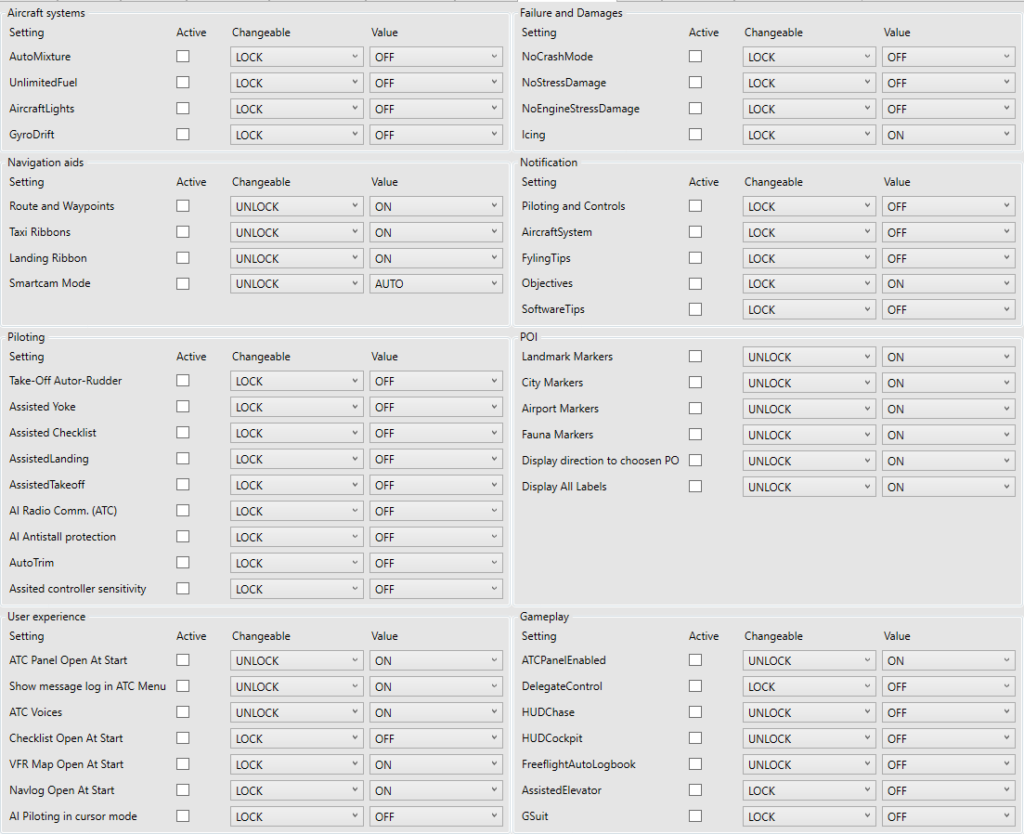
BushTripInjector gives you the control over all assistance options. It is your choice which settings are set and whether they should be unlocked for the user.
An Assistance Preset will only be changed in the sim, if you set it Active in BushTripInjector. If it is not active, MSFS uses its own defaults.
Set the Changeable field to None if you want to use the MSFS default values, or to LOCK if you do not want the user to be able to change the setting during the mission. UNLOCK unlocks the option for the user.
The Value option has several entries. Only the entries available in the sim can be used meaningfully. Because of the many changes in each sim update, you should check what is available in the simulator for the option you want to set. It is not possible to read it out at this time.
Attention:
Not all combinations are tested, some of the settings may not work or break the BushTrip. Please check your desired settings with your trip.

