Registration
A product key is mandatory with BushTripInjector. You get it for free and without any charge for private and non-commercial use. Of course, you can publish the trips for free on any freeware platform and add a donation button.
After start-up of a unregistered BTI you get following dialog: When you are a first time user the license screen opens.
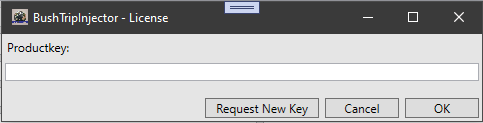
If you have a key, paste or type it here and click the “OK” button. If you do not have a key, hit the „Request New Key“ button and following form will appear:
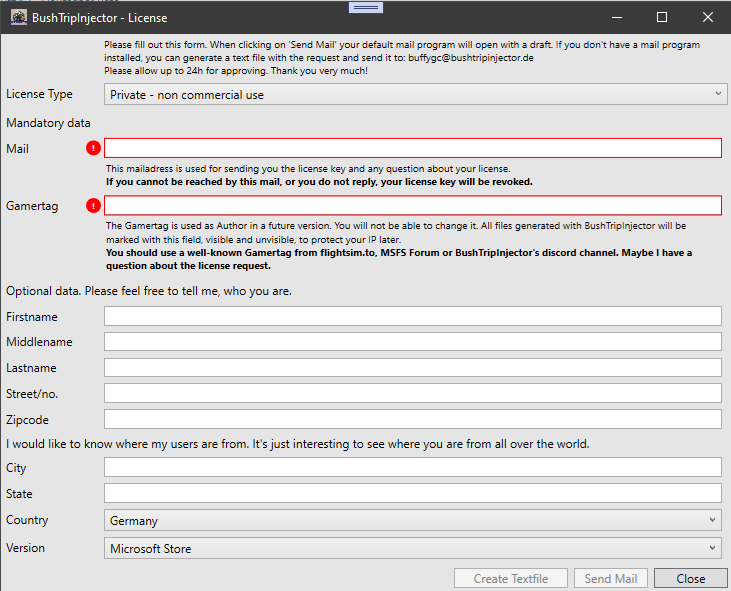
Select your type of license, it can be either Private or Commercial.
Fill in the necessary fields. The red outlined fields are mandatory. Mail is needed to send you the license and the Gamertag is used in BTI to identify the author of the bush trip.
After you have filled in the requested information, you can apply for a license by clicking “Send Mail” or „Send Request“ Button (depends on your version). Please allow up to 24h for activation.
Your Default Mail-App will open with a new Mail. Please add the Text files stored on your desktop. This file can be processed with automated licensing process and you receive your grant much faster.
Do not modify any information below the — line. This will lead to an invalid product key which cannot be used for activation.
When you receive the product key, paste it to the dialog of the first image and enjoy creating bush trips with BushTripInjector.
If your current rig does not have any mail client installed and cannot react on the mailto: command, press the „Create Textfile“ button. This stores a text file with the request on your desktop. Send this file as attachment to: buffygc@bushtripinjector.de

