Installation
You have downloaded BushTripInjector from the download section. Now you need to install it. There is no installer and the program is not bound to a default folder.
Do not unpack the archive to the c:\Programs\ or c:\Programs (x86)\ directory, because this requires administrator rights. Windows retains control over these directories, so other issues such as replaced or deleted files may occur.
Typically, it is not necessary to run BushTripInjector as an administrator. It is strongly recommended to run BTI as a normal user with UAC enabled.
Preferably you make your own folder to install BushTripInjector for instance x:\BushTripInjector. Replace the x with the drive letter of your choice.
The zip-file contains:
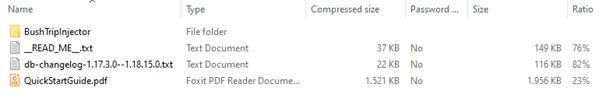
Unzip the zip-file in the folder you have made: x:\BushTripInjector. Leave the structure as it is in the zip-file.
In the package you will find the following files and folders:
- BushTripInnjector.exe
- BushTripInnjector.exe.config
- Lib\Microsoft.FlightSimulator.SimConnect.dll
- Lib\Microsoft.Maps.MapControl.WPF.dll
- Lib\Microsoft.Web.WebView2.Core.dll
- Lib\Microsoft.Web.WebView2.Wpf.dll
- Lib\Microsoft.Xaml.Behaviors.dll
- Lib\SimConnect.dll
- SimConnect.cfg
- .config\example.maps.config
During the generation of the Bush Trip some files and directories are created in the BushTripInjector folder.

