Publish Project
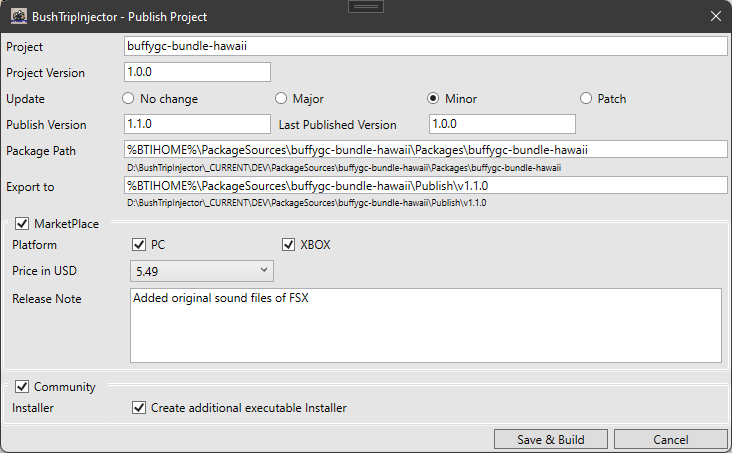
Publish your project to the MSFS marketplace, create the community folder package and/or an executable installer for your mission projects.
With „Save & Build“ BushTripInjector saves your project file, turns off debug mode in the options, generates the project, compiles it, copies the compiled package to your community folder and creates the release packages in the desired folder. If debug mode was switched on before publishing, it will be re-enabled after publishing.
General
| Project | Readonly: Your current project name |
| Project Version | Readonly: The current version number of your project |
| Update | Select „No change“ if there was no change in the really published content since last publishing. This is recommended for the first release and if you made last minute changes after you already run the publishing inside of BTI without doing the real world release. Of course, if you just adjusted the version number in base data, select „No change“, too! Select „Major“ if your package has major functional changes compared to the last version. This will increase the major version (first number) and resets minor and patch to zero. Select „Minor“ if there are only minor functional changes in your package. This will keep the major version number, increases the minor version (second part) and reset the patch to zero. Select „Patch“ if you have made only hotfixes or bug fixing and/or correct some typos without any functional change of your project. BTI increases the patch level (third number) without changing major or minor. |
| Publish Version | This will be the new version number calculated by BushTripInjector. |
| Last Published Version | Readonly: The version number of your last published project. |
| Package Path | The path to the packages BushTripInjector should include in the package to be published. |
| Export to | The path where the generated release packages are created. Depending on the path defined in Options, BTI adds the project name, the version number and the type of the package (Community and/or Marketplace). |
Marketplace
This Option is only available in selected editions of BushTripInjector.
Tick the check box, if you want to create a package for MSFS Marketplace. BushTripInjector will create a ZIP file for you, you can upload without any detour with DevMode and SDK.
| Platform | Select the platform on which your project should be available. |
| Price in USD | Taken from the Business & Marketplace sheet. |
| Release Note | Add a short release note for your package and inform your users about the changes. |
Community
Tick this check box, if you want to create a package for the community folder. This is the preferred option to create packages you can share for free on any freeware platform.
| Installer | Tick this checkbox if you want to create an executable installer for your users to have more comfort in installing the mission in their simulators. |

