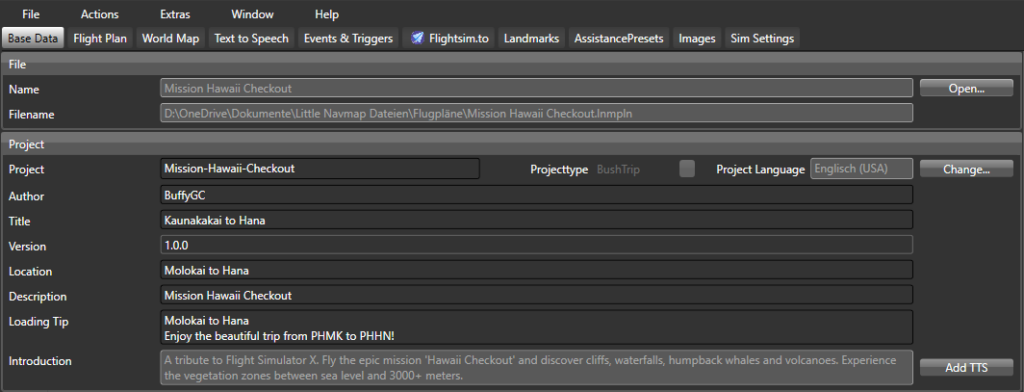Extras-Menu
Load Liveries/Aircrafts
Executing this action, BushTripInjector is scanning your Community-Folder and the Official-Folder for Aircrafts and Liveries. Each Aircraft and Livery found, can be selected as Aircraft on BaseData
Load Preferences…
This will load some common settings you previously saved. Select the area you want to load.
Save Preferences…
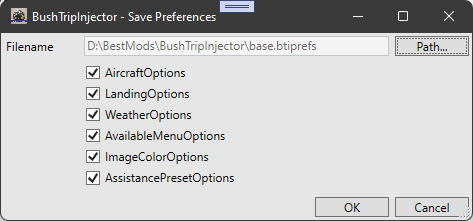
This will save some common settings for using in other tris. Select the area you want to save.
Start MSFS
Will starts MSFS in Fastmode.
View SPB-File
This is an advanced function and allows you the show the content of a SPB file. BushTripInjector detects several SPB-Formats of FSX/P3D and MSFS.
Import XML/SPB
The Import XML/SPB function imports several objects of a XML- or SPB-File of FSX/P3D and MSFS to your BushTrip.
This will not create full functional missions from FSX/P3D but allow you to have a look into the triggers and actions and learn from them.
Please respect the IP and Copyright of the origin authors and don’t use imported Xml/Spb for publishing bush trips. This function is for education use only to understand complex missions.
Backup your files before using this function!
Supported Triggers, Actions, Areas and other Objects:
- AirportLandingTrigger
- AreaLandingTrigger
- CounterTrigger
- PropertyTrigger (incl. converting the conditions to new MSFS Format)
To map the SimVars from FSX/P3D to MSFS, add the entries to the file
“.config\BushTripInjector.SimVar.config.json” - ProximityTrigger
- TimerTrigger
- AdjustPayloadAction
- CountAction
- DialogAction (TTS)
- FailureAction
- ObjectActivationAction
- OneShotSoundAction
- PointOfInterestActivationAction
- TimerAdjustAction
- RectangleArea
- Container (Read-Only only)
- PointOfInterest
Themes
Switch between several themes and skins for BushTripInjector. Currently available:
Auto-Detect
If Auto-Detect enabled, BTI will switch to the settings you have defined for applications inside of Windows Control-Panel. BushTripInjector will switch the theme online without a restart.
Classic-Mode
That’s the default and already well-know mode of BushTripInjector.
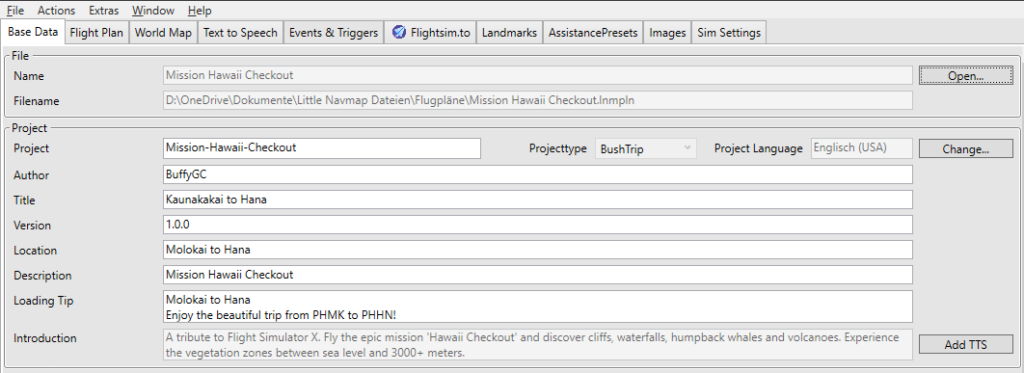
Light-Mode
Some users don’t want to have some overruled colors and paddings of Classic-Mode, so there is the default mode of dot-net applications.
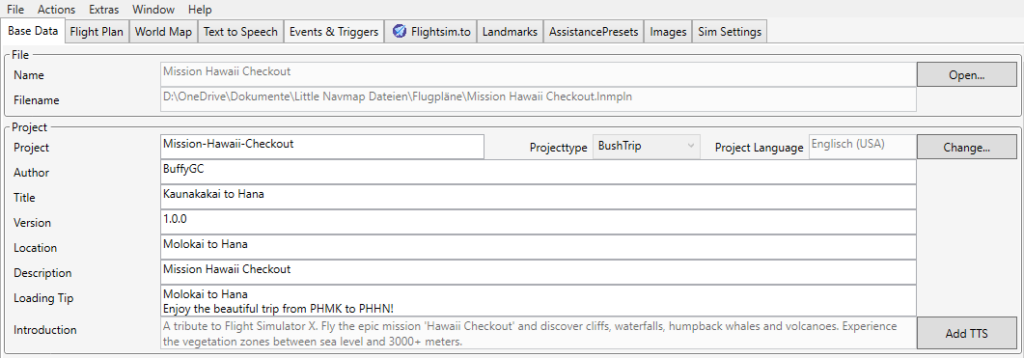
Dark-Mode (1)
Other users prefer a dark-mode with light-on elements on dark/black background. Here we go: