Type your question
Images
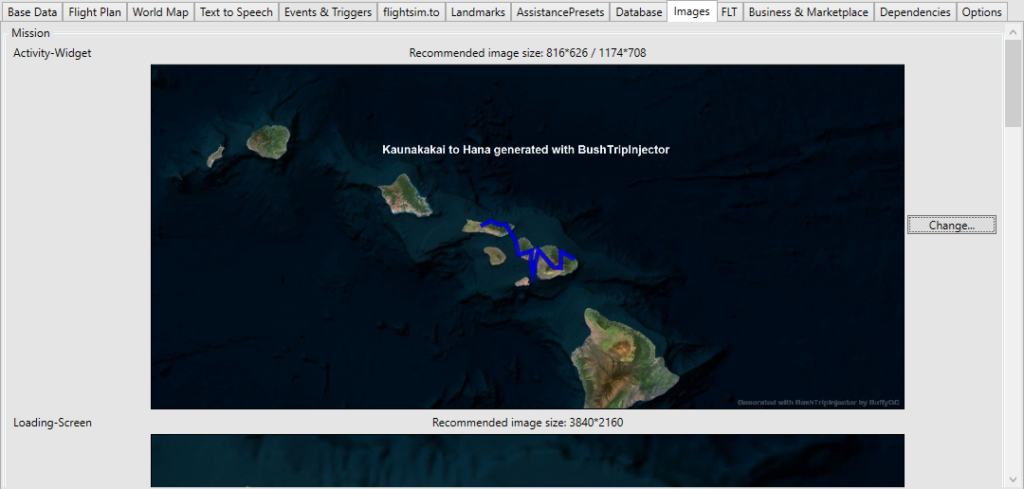
On the Image page you can add and change central images. These images will be displayed in the simulator at different times during your mission.
BushTripInjector creates standard images automatically during generation. Replace them if you want to use your own images.
| Activity-Widget |  | The Activity-Widget is your users‘ first touch point with the mission. It is displayed in the simulator in the activities where you can select and launch a mission. | |
| Loading-Screen |  | The Loading-Screen is displayed when a mission and the corresponding leg is selected while your mission is loading. At this time, the loading tips at the bottom of the simulator are also displayed in random order. | |
| Briefing-Screen |  | The Briefing Screen is displayed when a mission is selected from the activity screen and shows the user information about the mission. You can edit the briefing image on this page only for Discovery-Flights and Landing Challenges. Change our briefing images for Bushtrips in the flightplan-sheet. | |
| Reward-Screen |  | Hopefully your users will succeed in your mission. At the end of the journey the reward screen will be displayed. This is only available for Bushtrips and Landing Challenges. | |
| Contentinfo Thumbnail | Marketplace only: The thumbnail for the ingame content manager | ||
| Item Thumbnail | Marketplace only: The thumbnail shown on the overview page of the ingame marketplace. | ||
| HI-Res base image | Marketplace only: The 4K background image for the detail marketplace view |

