Database
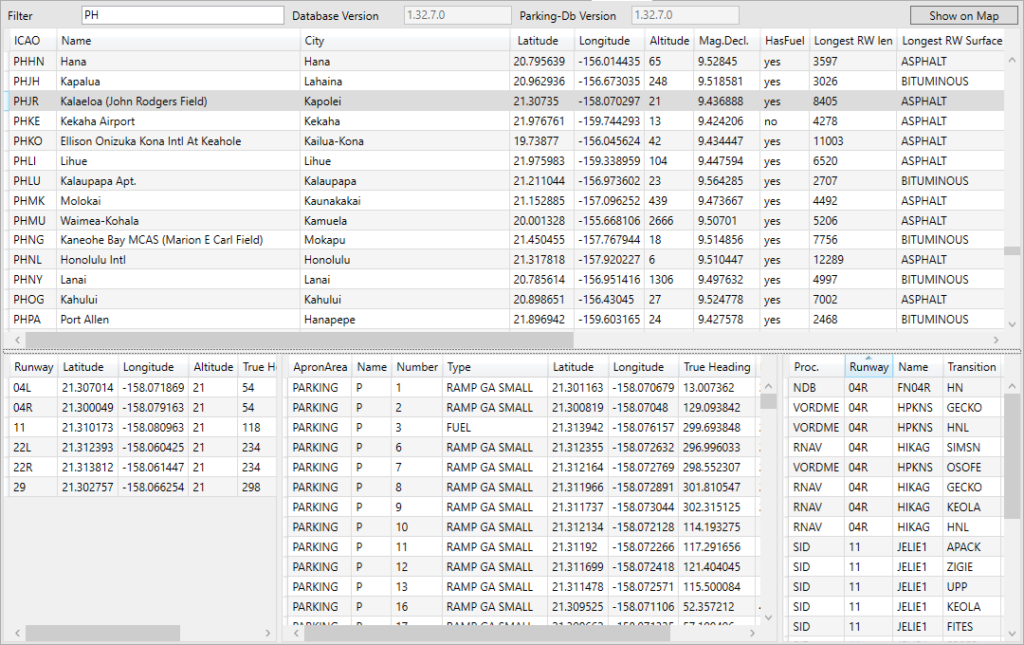
The Database shows you all airports, runways and if installed all parking spots included in MSFS. The window is splitted in three areas. In the upper, there are the airports, bottom left the runways and bottom right the placing spots. You can resize each area with the sliders.
With the Filter text you can filter the shown airport. The filter is a full text search for ICAO, Name and City.
Database Version and Parking-Db Version shows you the Sim Version of the database.
Show on Map leads you to a 3D overview of the airport in World Map. The bounding rectangle in the World Map view are the Top/Left/Bottom/Right coordinates of any coordinate stored for this airport in the sim. This includes any facility, apron, taxiway, runway aso.
Airports
| ICAO | The ICAO Code of the airport |
| Name | The Name of the airport |
| City | The City associated with the airport |
| Lat/Lon | The reference location |
| Alt | Elevation of the reference point |
| Mag.Decl. | The magnetic declination of the airport |
| Has Fuel | Fuel flags from sim representation the availability of fuel |
| Longest RW | Length and surface of the longest runway |
| Has Tower | Availability of tower and/or tower frequency |
| Is Close | Is the airport already closed? |
| Is military | Military use of the airport |
| Runway# | Number of Hard/Soft/Water runways |
| Parkings# | Number of parking at the airport |
| TopLat | Top (north) latitude of any airport coordinate in the sim |
| LeftLon | Left (west) longitude of any airport coordinate in the sim |
| BottomLat | Bottom (south) latitude of any airport coordinate in the sim |
| RightLon | Right (east) longitude of any airport coordinate in the sim |
Runways
| Runway | Runway number |
| Lat/Lon | Start position of the runway |
| Alt | Altitude of the runway |
| Heading | True and magnetic heading of the runway |
Parkings
The parkings are only available if you have installed the separate parking database. This is available in the downloads section, too.
| ApronArea | The apron area where the parking is located |
| Name | Short name of the apron area |
| Number | The number of the parking |
| Type | The type of the parking |
| Lat/Lon | Position of the parking |
| Heading | True and magnetic heading |
Procedures
The procedures are only available if you have installed and loaded the database with the navigation data. The database is available in the download area. If it is available but not loaded, you can do this by pressing the button “Load Navigation Database”.
| Procedure | The type of the procedure |
| Runway | The runway for which the procedure is valid. |
| Name | The name/ident of the procedure |
| Transition | If applicable, the name of the transition. |

