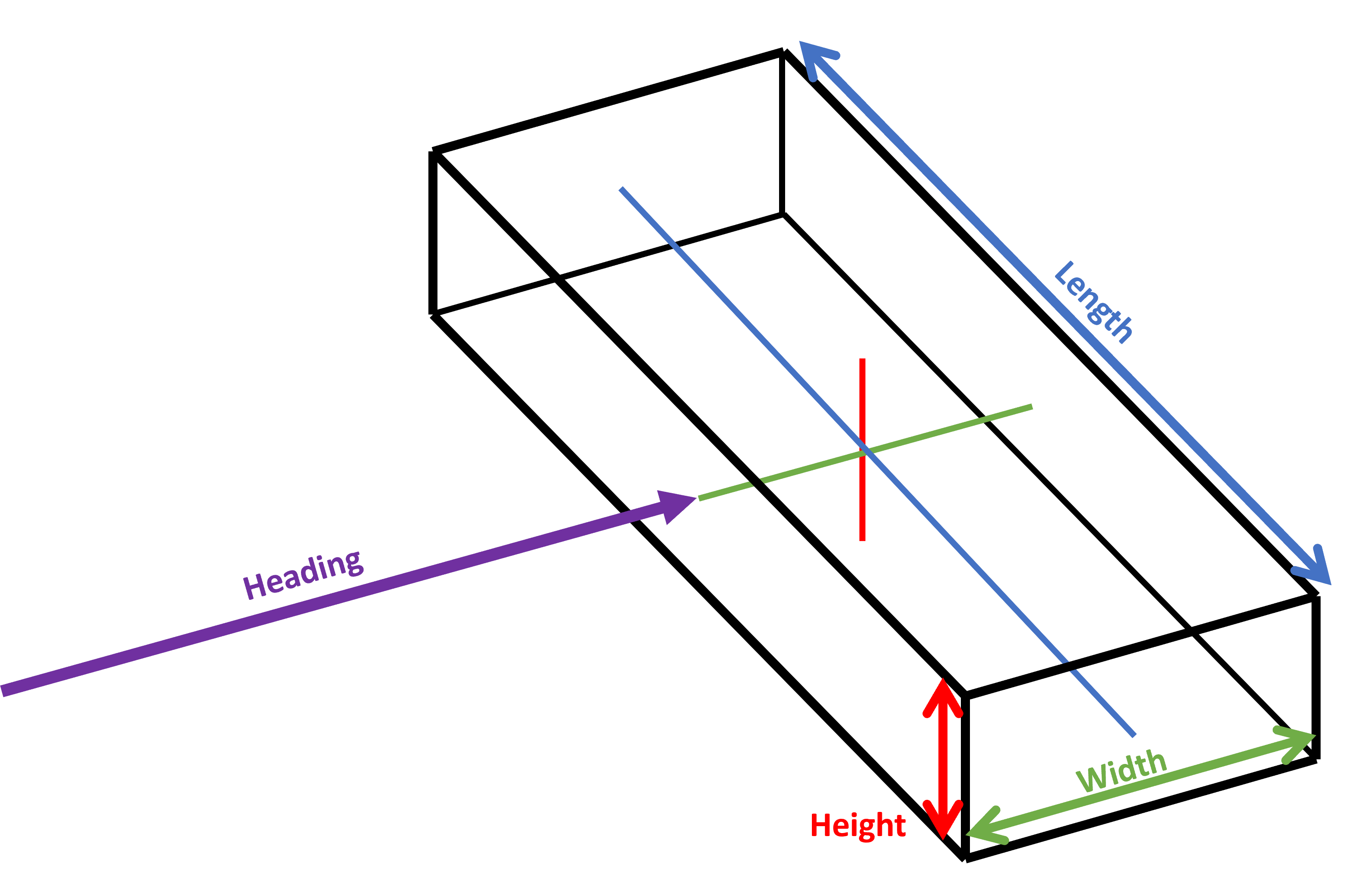Text-To-Speech
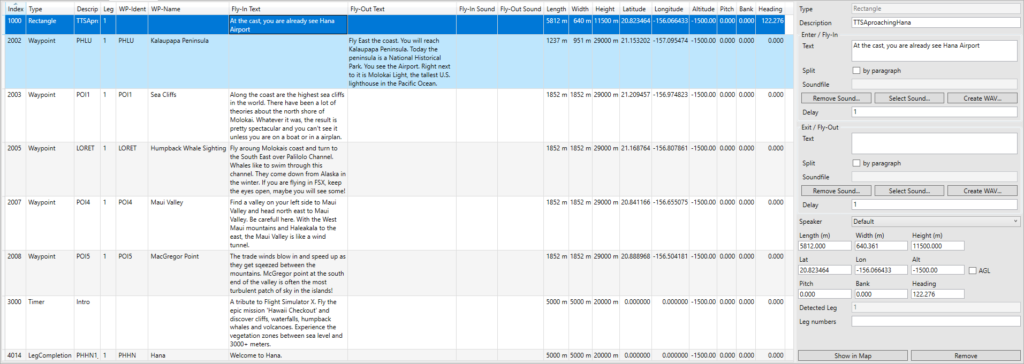
On the Text-to-Speech sheet you can modify and remove your TTS entries. TTS is spoken through the in-game text-to-speech feature or the associated sound files are played.
Adding TTS entries is possible from BaseData (Intro-/Timer-TTS), Flightplan (Waypoint-TTS, LegEnd-TTS) and the WorldMap (Rectangle-TTS).
| Index | |
| Type | The Type of the text-to-speech. Can be Intro, Waypoint, LegCompletion and Timer |
| Descr | A hint for you, what’s the source of the text-to-speech. THIS MUST BE UNIQUE |
| Leg | The detected leg number |
| WP-Ident / WP-Name | The Waypoint identification, can be POIx or ICAO name dependent on LNM. |
| Fly-In / Fly-Out Text | The text is spoken when the aircraft enters or leave the area where the TTS is triggered. This text is also shown on the screen, if sub-titles are activated in the sim. |
| Fly-In / Fly-Out Sound | Instead of playing the text through the speech synthesizer, you can select a sound file to be played when enter or leave the area. MSFS SDK needs PCM-WAVE format, 16bits, 22Khz and mono |
| Length | Length in meters of the rectangle / 3D box in the virtual world (3D-box is the trigger area). See also „How the length, width and height works„. |
| Width | Width in metres of the rectangle / 3D box in the virtual world (3D-box is the trigger area) See also „How the length, width and height works„. |
| Height | Height metres of the rectangle / 3D box in the virtual world (3D-box is the trigger area) See also „How the length, width and height works„. |
| Lat/Lon/Alt/AGL | Centre position of the 3D box in the virtual world |
| Pitch/Bank/Heading | The pitch, bank and heading of the 3D box in the virtual world |
| Split by Paragraph | This allows you to split the text into separate TTS. Especially useful for long TTS when sub-titles turned on. Be aware: You need to translate the sentences also separate. Do not use with sound files, the paragraphs 2+ were spoken. |
| Delay | A delay in seconds after the text and audio are rendered before performing another action. |
| Speaker | The speaker, who is telling. Possible values are:DefaultATC –> deactivated, CTD in-gameATC LEGACY –> deactivated, CTD in-gamePILOTCOPILOTDEFAULTNARRATORGWPS –> deactivated, CTD in-gameSCREEN READER –> deactivated, CTD in-game |
| Speaker Name | Display text of the speaker’s name in the subtitles. If empty, Speaker is used. |
| Leg Numbers | In case of Type Rectangle or Cylinder if you don’t like the automatic selection, you can overwrite it here. Separate your selection with commas, e.g., “1, 3, 9”. If the TTS should be activated on all legs, enter 0 here. |
| Show in Map | Clicking this button, shows the current selected TTS in the WorldMap with an rectangle, and if it is a waypoint, with a pin on the associated waypoint. If the „Ctrl“-Key is pressed when clicking on the button, all Waypoint-TTS and Rectangle-TTS are shown in the Map. |
How the length, width and height works
The length is the size of your 3D box in left and right dimensions relative to the bank angel. The image shows this with a bank of zero. With a heading of 0/360° (and bank of zero), the length defines the size in west-east direction.
The width defines the depth of the 3D box relative to the pitch. The images shows this with a pitch of zero. When your 3D box have a heading of zero (and a pitch of zero), the width defines the size in south-north direction.
The height defines the size of the box, from the selected altitude in 90° depending to pitch and bank. With a pitch and bank or zero, it grows in a 90° angel from the altitude in the axis from the midpoint of earth through the center location of your 3D-Box.